Enable/Update Alert Locations
- Click "Add My Locations".
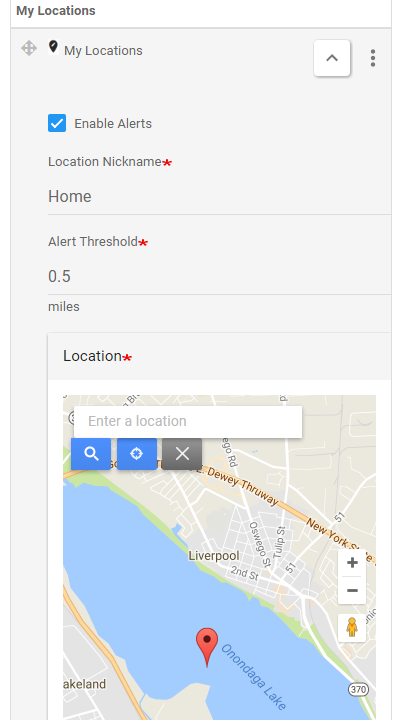
- The "Enable Alerts" Box should already be checked, un-checking this box will prevent this alert location from being sent out.
- Fill in a Location Nickname, this is the name that identifies this location to you. It will be used in alerts sent to you later on.
- Set an Alert Threshold in miles. Acceptable values are 0.01 - 1 Miles. Setting this too high may result in many alerts being generated. These values can be changed at any time.
- Using the displayed map select the center of the area you want to be alerted about. On many devices the map will default to your current location.
- You can define up to 5 total locations you want to receive alerts for. If you want to add more repeat steps 3-7.
Submitted by admin on 04/10/2020.
04/10/2020
Copyright © 2020-2024 CNY911.com. All rights reserved. Please note that CNY911.com is not affiliated with any public service, government, or emergency service agency. The information presented on this website is for informational purposes only and should not be relied upon as a substitute for emergency services. In case of an emergency, please call 911 or your local emergency services immediately.
